Plugin for adding Youtube to mind maps
This plugin allows you to insert videos directly into your mind maps, so that the video can run directly in the mind map and expand it to full screen if necessary.
How do I add a video to the mind map?
To do this, paste the link in the branch without any other text (so that only the link to the video is in the text)
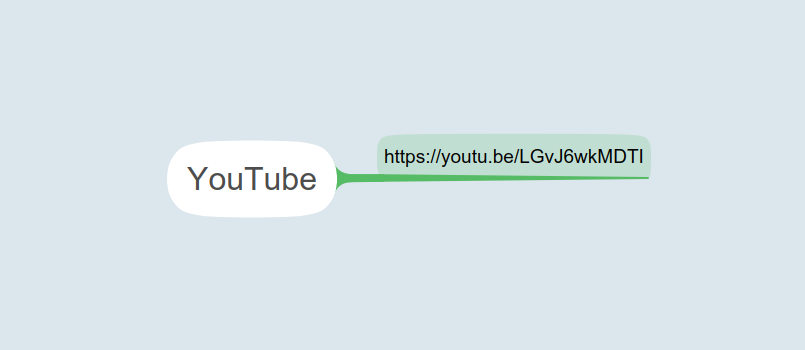
To make the video appear, deselect the branch
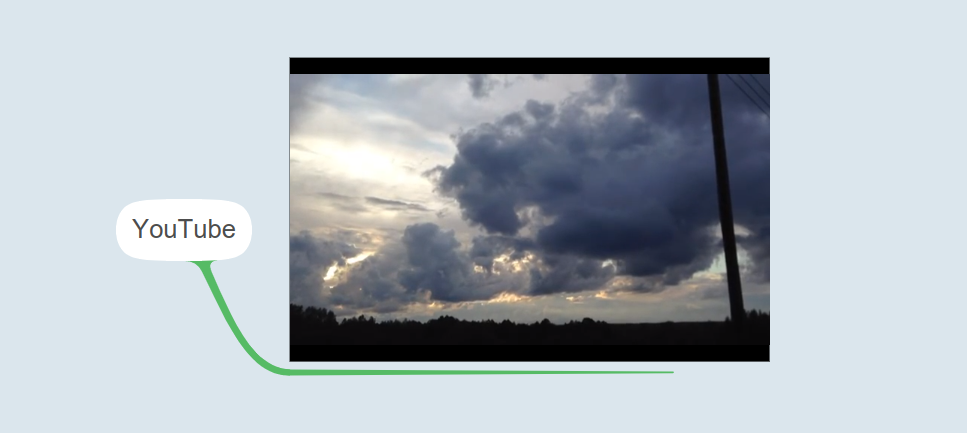
How do I set up a video to be inserted in the mind map?
For example, to enlarge the video.
-
Customise your video in the video builder
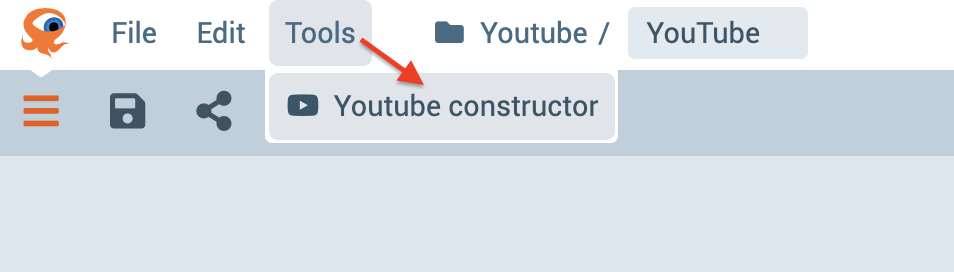
- Copy the video code
-
Paste the video code into the branch
(so that there is only code in the branch, no other text)
(To make the video appear, deselect the branch)
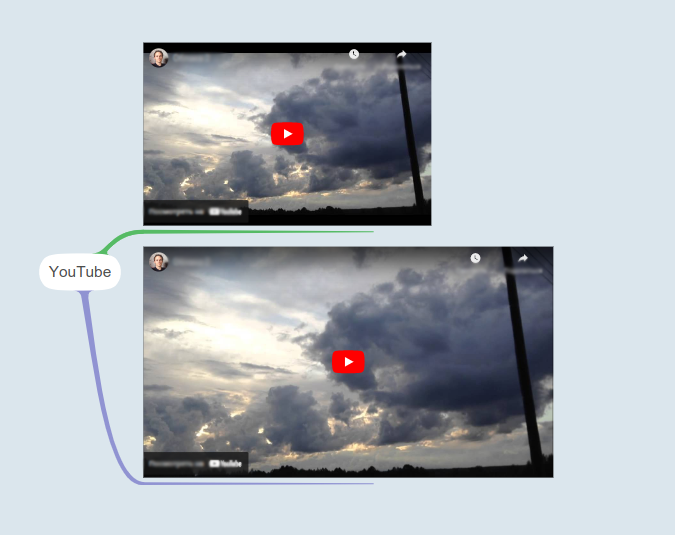
安装 (标准插件)
- 打开一个思维导图,并按
~(或文件插件) - 找到一个名为的插件 "Youtube"
- 选择它

如果您共享思维导图,其他用户就会自动安装此插件,他们无需点击任何内容即可完成该操作。
如何更改插件
对于那些懂得JavaScript的人。
- 下载插件
- 在文本编辑器中修改下载的文件
- 也更改插件的名称
- 开启思维导图,按下
~(或“文件” “插件”) - 通过按钮选择已修改的文件

分享
评论