Plugin for adding Youtube to mind maps
This plugin allows you to insert videos directly into your mind maps, so that the video can run directly in the mind map and expand it to full screen if necessary.
How do I add a video to the mind map?
To do this, paste the link in the branch without any other text (so that only the link to the video is in the text)
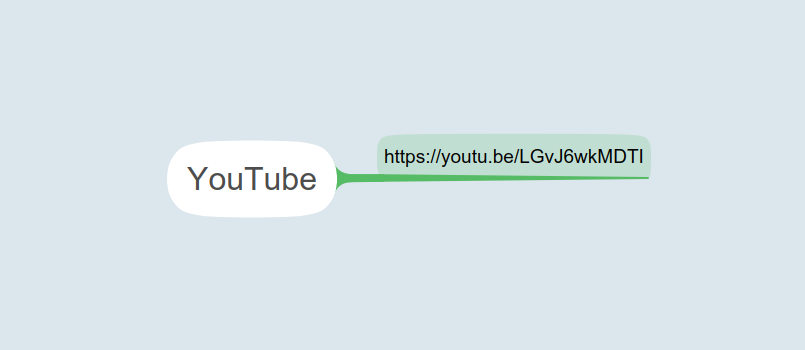
To make the video appear, deselect the branch
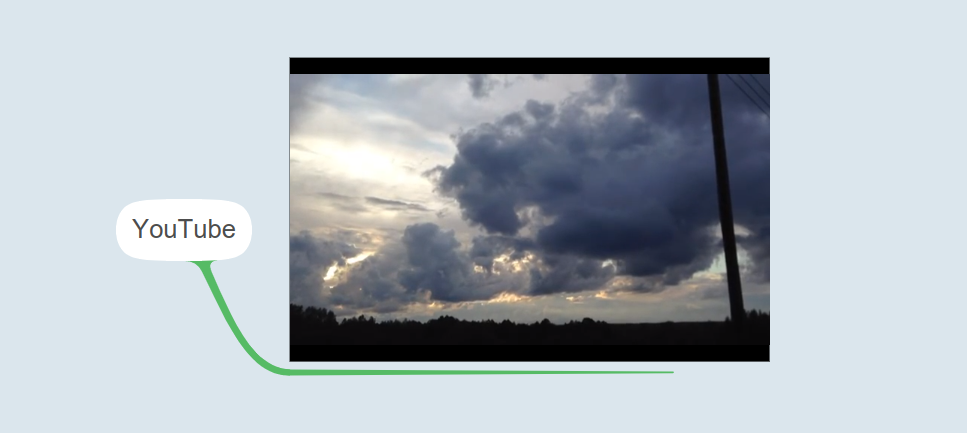
How do I set up a video to be inserted in the mind map?
For example, to enlarge the video.
-
Customise your video in the video builder
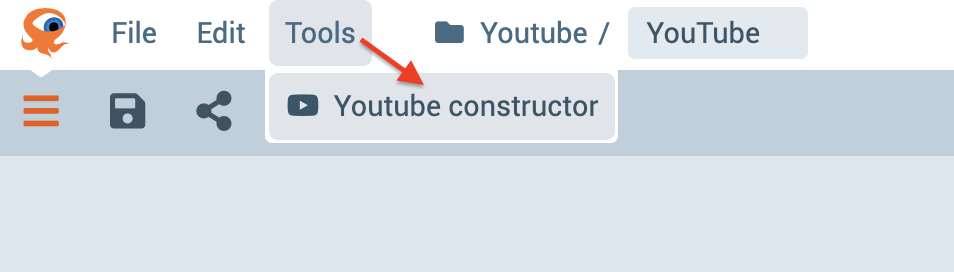
- Copy the video code
-
Paste the video code into the branch
(so that there is only code in the branch, no other text)
(To make the video appear, deselect the branch)
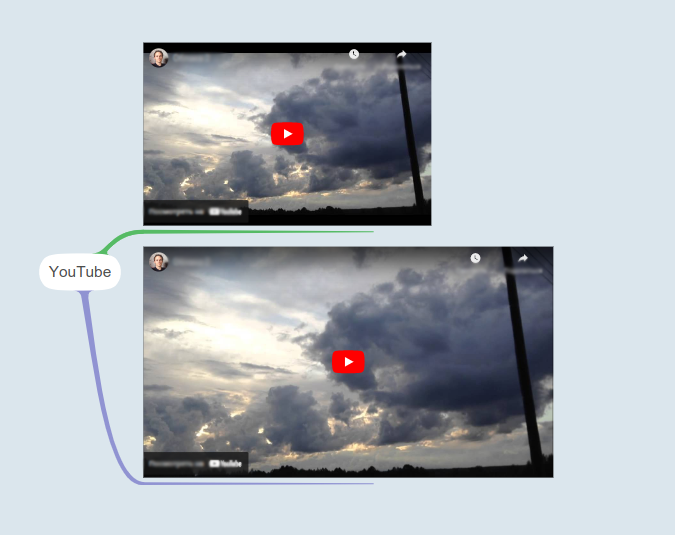
Instale (plugin estándar)
- Abre un mapa mental y presiona
~(o Archivo Plugins) - Encontrar un plugin con el nombre "Youtube"
- Seleccionalo

Si comparte un mapa mental, otros usuarios tendrán este complemento instalado automáticamente, no tienen que hacer clic en nada para hacerlo.
Cómo cambiar el plug-in
Para aquellos que conocen JavaScript.
- Descargar el plugin
- Modifica el archivo descargado en un editor de texto
- También cambie el nombre del plugin
- Abrir un mapa mental y presionar
~(o Archivo Plugins) - Seleccione el archivo modificado por el botón

Compartir
Comentarios