Plugin for adding Youtube to mind maps
This plugin allows you to insert videos directly into your mind maps, so that the video can run directly in the mind map and expand it to full screen if necessary.
How do I add a video to the mind map?
To do this, paste the link in the branch without any other text (so that only the link to the video is in the text)
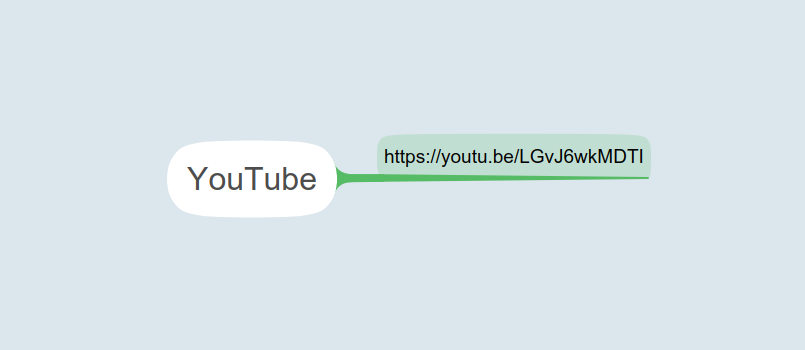
To make the video appear, deselect the branch
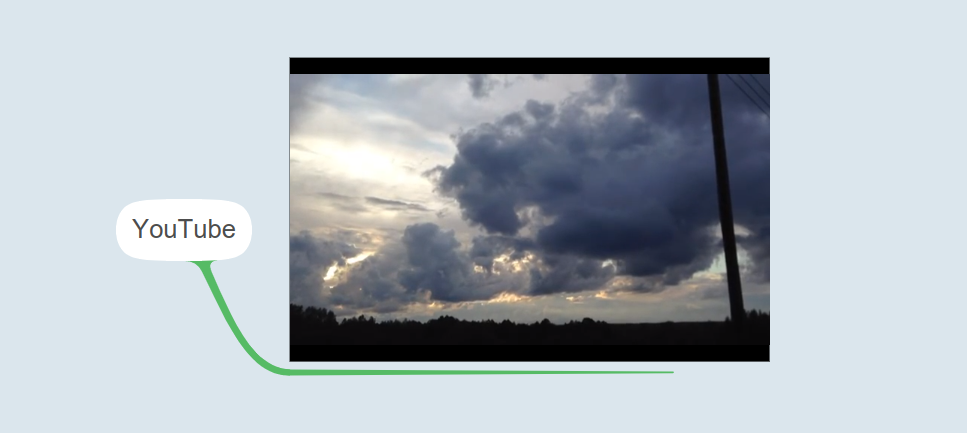
How do I set up a video to be inserted in the mind map?
For example, to enlarge the video.
-
Customise your video in the video builder
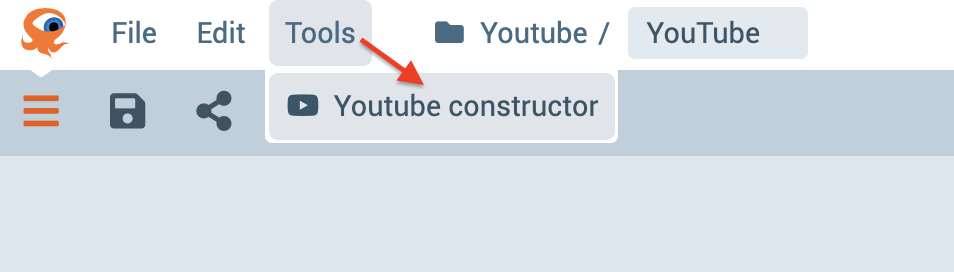
- Copy the video code
-
Paste the video code into the branch
(so that there is only code in the branch, no other text)
(To make the video appear, deselect the branch)
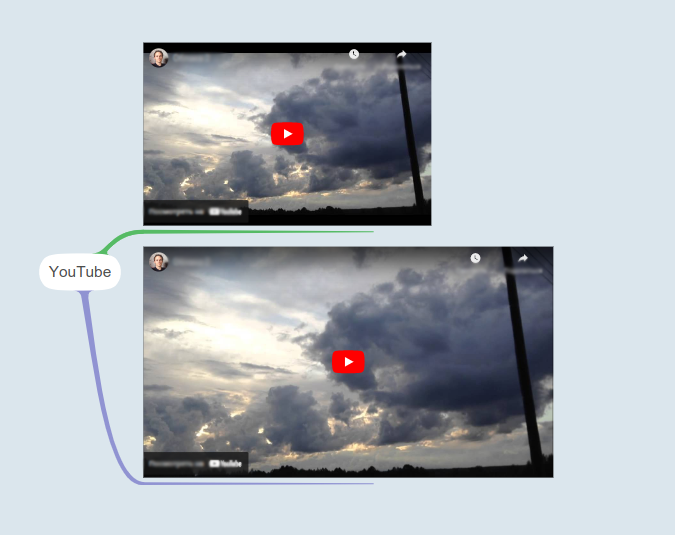
インストール (標準プラグイン)
- マインドマップを開いて
~を押します(またはファイルプラグイン) - 名前のプラグインを見つける "Youtube"
- それを選択

思考マップを共有すると、他のユーザーには自動的にこのプラグインがインストールされます。彼らは何もクリックしなくても操作を完了できます。
プラグインの変更方法
JavaScriptを知っている人のために。
- プラグインをダウンロード
- テキストエディターでダウンロードしたファイルを変更する
- プラグインの名前も変更してください
- マインドマップを開いて
~を押す(ファイルプラグイン) - ボタンで変更されたファイルを選択

共有する
コメント