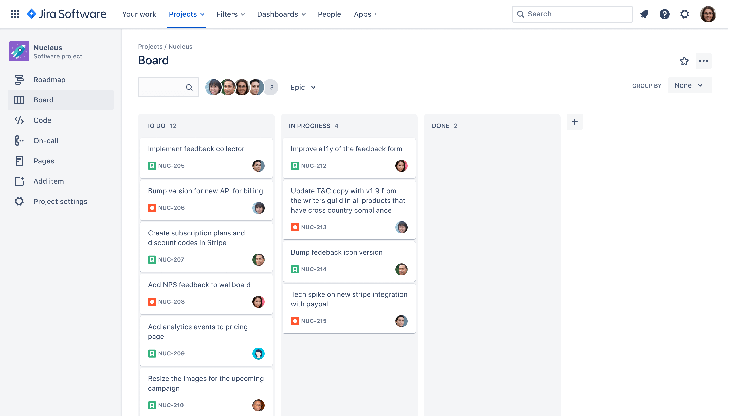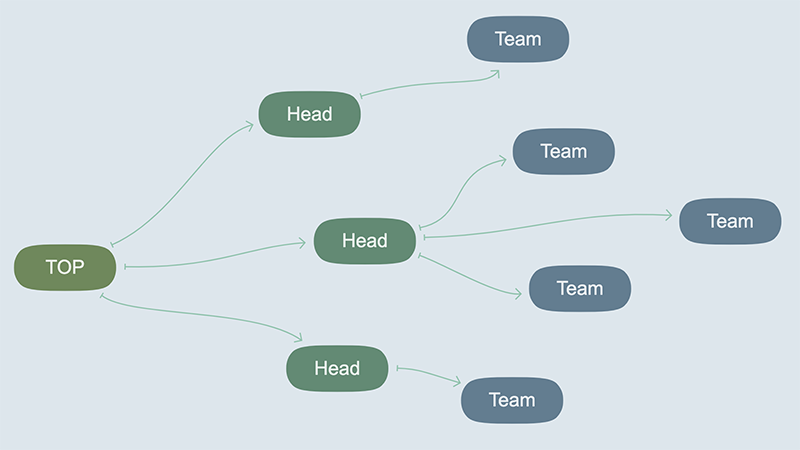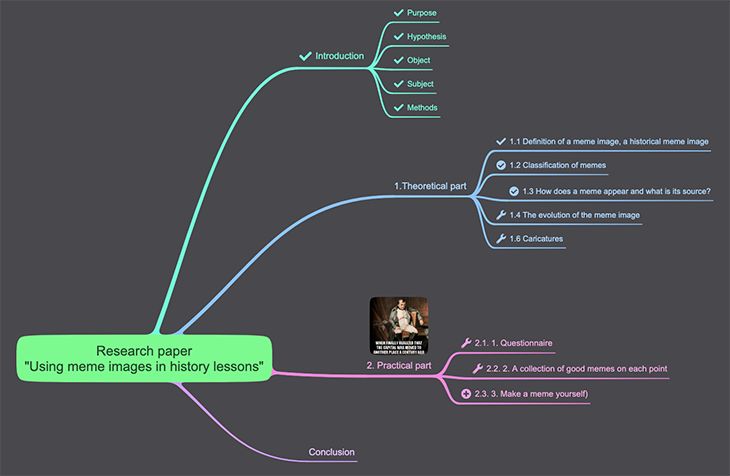01.04.2023
Working from home has both advantages and disadvantages. The main advantage is achieving a better work-life balance.
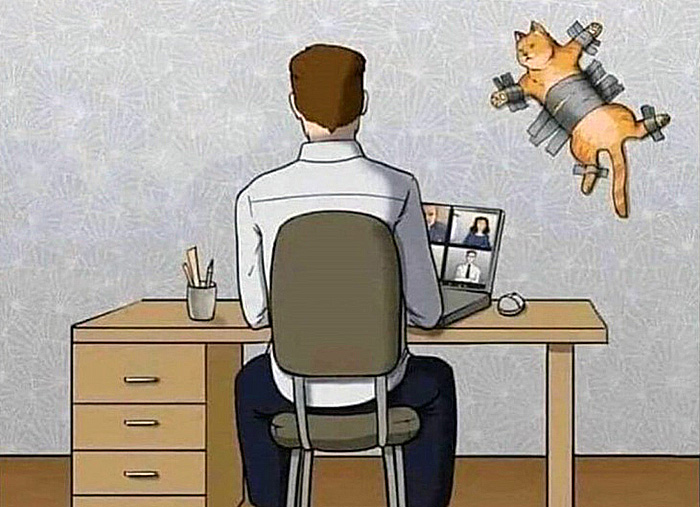
Organising remote working is not always easy. Some people find it difficult to remain productive in their home office, others have difficulty communicating between clients or team members.
Common problems when working remotely:
- It is impossible to switch off from work in time. This increases productivity, but consumes personal life and time for relaxation.
- No personal communication and interaction between employees.
- Decreased motivation: you don't 'see' the boss and other employees, you are not pushed to work.
- Distractions: household chores, family and other relatives may constantly distract you and you may not be able to fully concentrate on getting work done.
Fortunately, today there are remote working programmes that can help you keep track of your tasks and facilitate interaction between employees and customers.
Applications for remote communication

Communication is an important and challenging part of work. Without face-to-face communication, it is sometimes very difficult to work on a project together, to set goals and objectives, to communicate productively, and to solve work issues and problems.
The below remote working tools can help you stay effectively connected and organise your employees' remote work.
Zoom
Video conferencing service for communication and business, popular for online meetings, meetings, classes, webinars. Ability to schedule meetings, share files, broadcast a screen, record meetings. Video calls of up to 40 minutes for up to 100 people are available in free mode, unlimited time for up to 500 participants in the paid version.
IOctopus
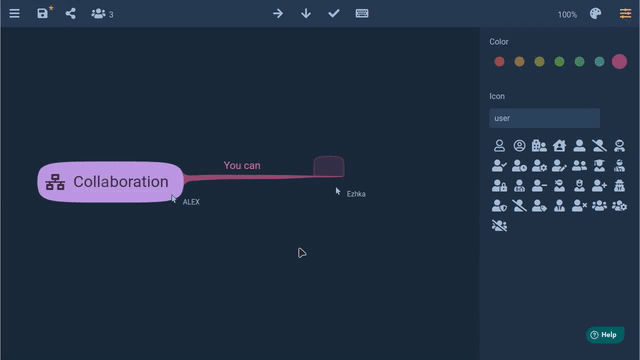
There is no online calling functionality in the service itself, but it can help a lot to make your conversations more productive. During calls, it is convenient to take notes and discuss tasks in mind maps.
IOctopus you can use as mind maps for presentation, to clearly discuss questions and tasks when you share the screen with others on the call. And you can also share a link to the mind map in a chat with colleagues. You can grant access for viewing only, commenting or full editing access.
Thus mind maps make your online communication more efficient and productive. It saves time as conclusions and tasks are easily recorded in branches.
Software for file management
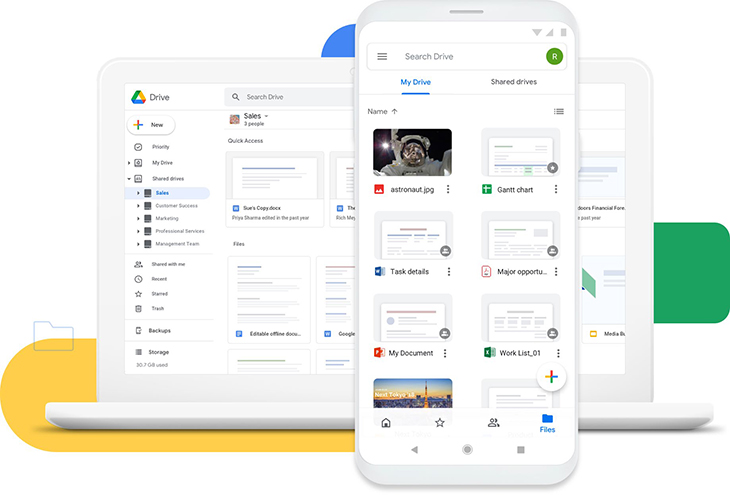
File management is a very important part of remote working. Especially when you work together with other employees and you need to keep your data so that others can view, comment on and edit it.
Google Drive
Available on all devices and operating systems. Google Drive helps you and other team members work on the same text document, presentation or spreadsheet in real time. There is no noticeable delay, and everyone involved can see the changes being made as they happen, and you can leave comments for rows or cells.
Google forms are also a handy feature, with which you can create questionnaires, quizzes, collect opinions and more. The free storage available is 15 gb for personal use.
Dropbox
A popular cloud storage service. You can store your files and share them with others for further editing.
Personal time management and remote working arrangements
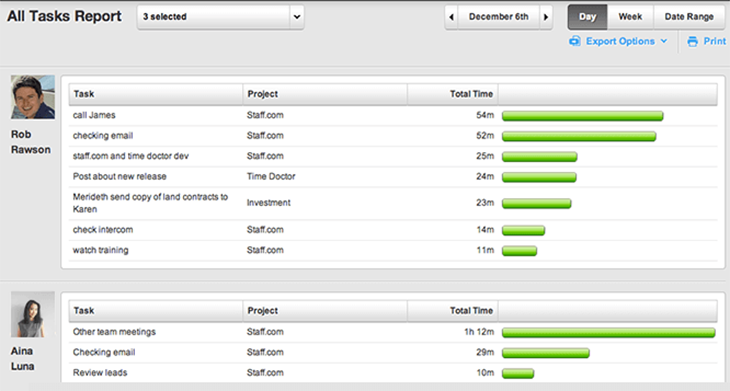
Work and rest time planning is particularly important when working remotely.
CleverControl
The platform monitors what an employee does during working hours. You can see in the report: what applications and websites he spends his time on, how many texts, tables, presentations he makes in a day.
Time Doctor
An app to record your working time. The service allows you to keep track of the tasks you complete and reminds you to stay focused in case you get distracted by things like Facebook, YouTube, etc. A way to stay productive throughout your working hours!
Pomodoro Timer
Pretty simple timer and the options are numerous, easy to find to your liking or use the timer in your phone. The pomodoro technique helps to use time extremely efficiently and, importantly, protects against burnout.

What to do?
Choose a task, set a timer for 25 minutes. Focus and work on the task without distraction for 25 minutes. Then take a 5 minute break. Then focus again for 25 minutes. After 4 cycles, take a break for 15-30 minutes and start again.
In addition to the beeping timer, prepare a place for quick notes. This can be an open tab with a mind map. In the pre-written branches on the task, mark the completed items. Also write down new goals, tasks, ideas that come up while you are doing it, but that you can't be distracted by right now.
IOctopus
What does IOctopus have for organising time? In addition to being used together with the Pomodoro technique, you can include the Calendar with Gantt chart and Email reminders plug-ins. In this way, tasks in the mind map can be dated and deadlines can be seen visually. And with the email sending of the mind maps you won't miss any scheduled tasks.
Tools for project management
A project management application is needed to distribute and keep track of work in the team.
Trello
It is an electronic kanban board. Trello helps you organise tasks and projects by using different boards. The boards and the cards on them tell you who is working on what task, what needs to be done right now, and what task can be postponed.
Jira
The programme offers templates: Scrum, Kanban, bug tracking, DevOps. Usually used by development departments and programmers, but also good for project management. The free version assumes up to 10 users, but unlimited tasks and projects.
IOctopus
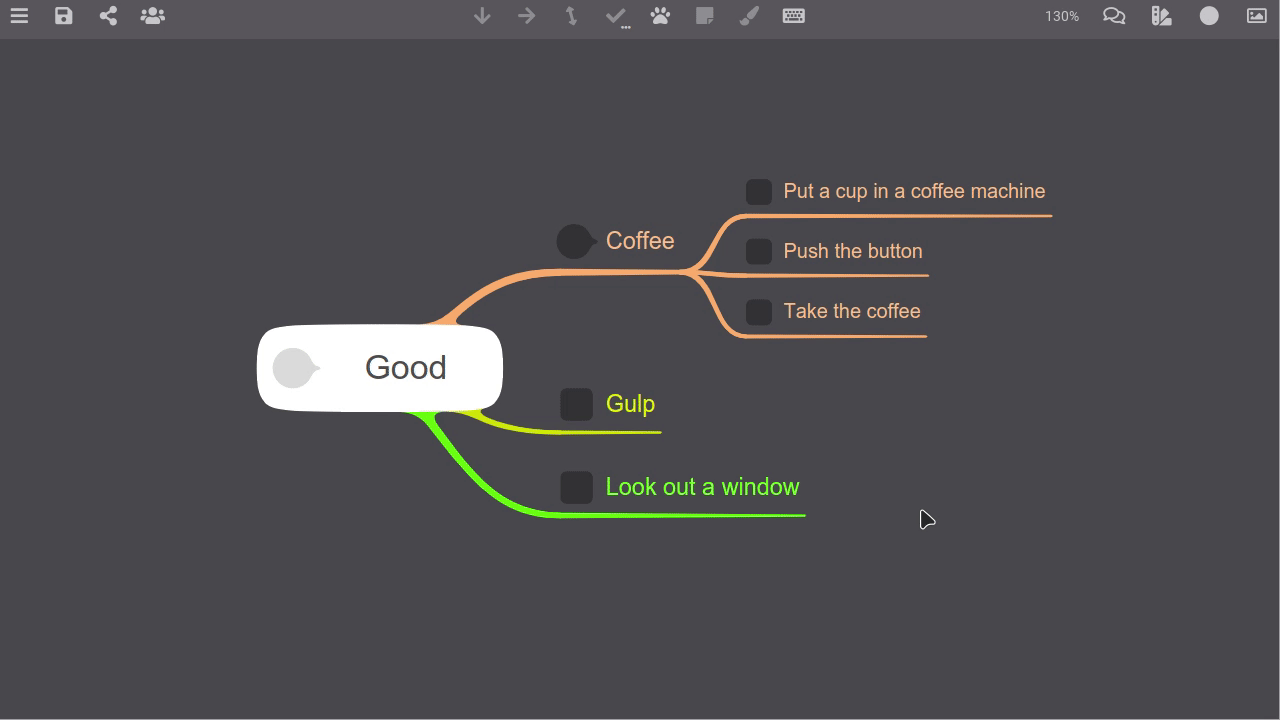
In IOctopus is a task and checklist function for project management. In the branches, you can mark completed tasks, tasks in progress and tasks to be completed. For typical tasks, a checklist can be created, ticked and then reset with one button to use the list again. Also a calendar, reminders, collaborative mode can be useful.
There are a huge number of services, platforms and applications for remote work, both free and for a fee. Depending on the functionality you need, the amount of work and the number of employees, you can choose the right tools for you.
Try different formats: from clear entries in Jira, to commented documents in Google Drive and the visually pleasing mind maps IOctopus.
See also
How can mind maps help increase your company's profits
Let's have a look. For example, in a mind map, it is convenient to see what you have now and what you want to get.
In this format, you can immediately see the ways of moving, the pros and cons, the benefits and costs.
Mind Maps for Education: A Modern Learning Tool
Education mind maps are an effective tool for teachers, coaches, trainers, and their students seeking to systematize a large body of information into an understandable and easily digestible form. Mapping helps users create and share visual representations of lessons, programs, and research.